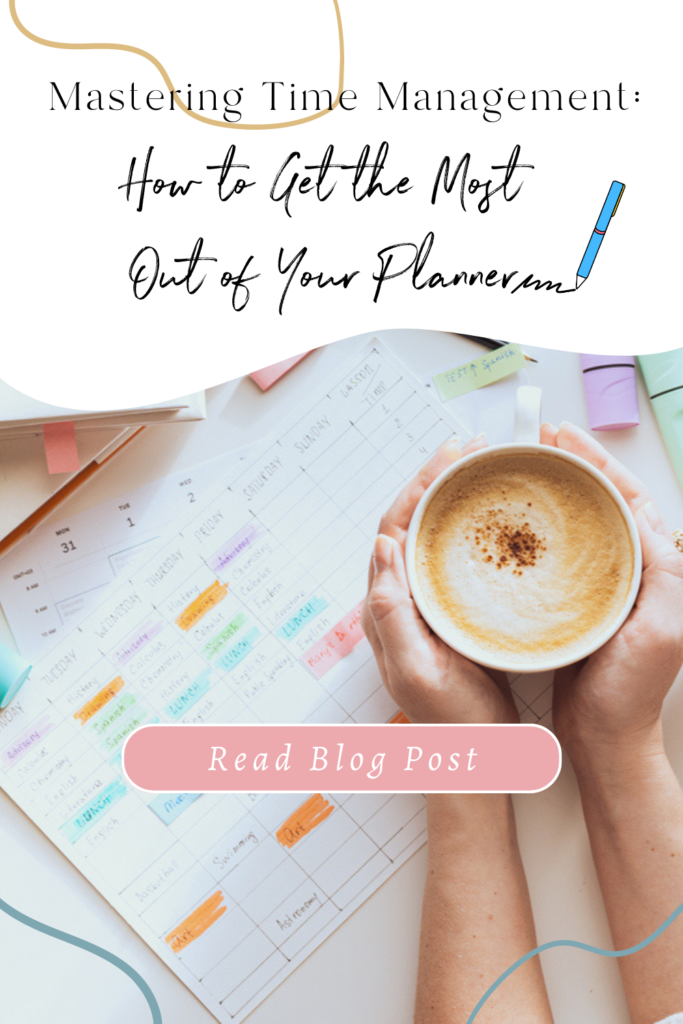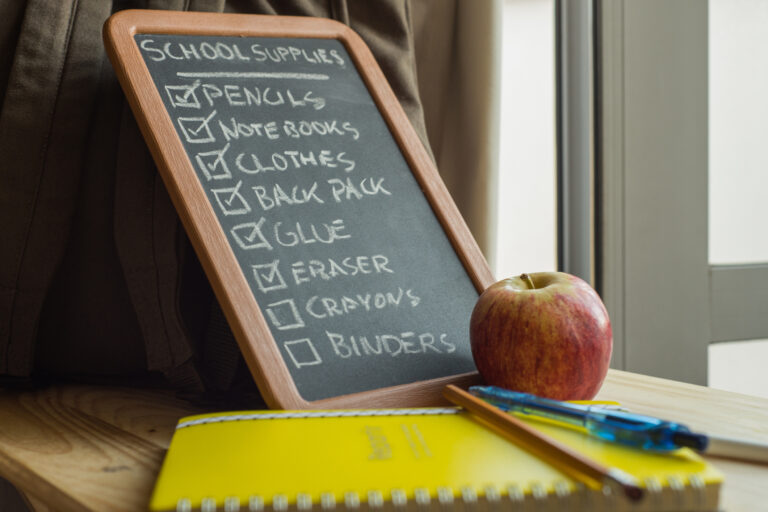Mastering Time Management: How to Get the Most Out of Your Planner

Has this ever happened to you, you get excited to get a new planner, but never actually get around to using it? Or only use it for a short period then it gathers dust in a drawer or buried under piles of junk? You’re not alone. While it’s easy to say that you’re just not a planner person, maybe instead it’s the type of planner that you are trying to use that’s the issue. Before buying a planner, consider the planner’s layout and functionality in order to ensure that you’re going to be getting the most use out of the planner. Are you trying to force yourself to plan out your day hour by hour when you’re so busy with the kids and work and the house already? Or are you constantly on the go, but you’re buying really bulky planners that don’t fit in your bag? Not into writing things down? Try using a digital calendar or planner app instead. Whatever it may be, it’s important to know what system is going to work best for you.
Don’t worry if you’re not a fan of decorating your planner with stickers or layouts. While it may look pretty, it’s not always practical or necessary. Not to say that I have not been influenced by all the pretty planner layouts and stickers. I’ve bought more than I could ever use in stickers to decorate my planners and then never end up using them. The main reason is because I just don’t have the time right now. Once I finally accepted the fact that my planners (at least in this stage of life) are not going to look “Pinterest Pretty” then I started using them more and reaped the benefits in my productivity. I was no longer holding off on planning until I felt “creative” enough to decorate the layout.
However, if it adds to your enjoyment to decorate your planner, then schedule in time to decorate it. Because if you’re going to get the most out of your planner by having it decorated, then go for it. If not, keep it simple. You can still plan effectively without fancy decorations. It’s better to have a planner that works for you, even if it’s not aesthetically pleasing. A basic time block schedule might be all you need.
Finding the Right System
When it comes to planning, finding a system that fits in with your lifestyle is key! Whether you use one “go to” planner for everything or you’re like me and have multiple different planners, the important thing is to find what works best for you. Now that we’ve gone over, more so, the design aspect of the planner, let’s dive into the nitty gritty stuff. How to make your planner as functional for you as possible, so you can get the most out of it.
If you’re worried about finding the time to plan, it doesn’t have to take long. You can start by setting aside 30 minutes once a week to plan out the week ahead. When planning out the week, start by adding the events that are “set in stone” (i.e. appointments, meetings, school events, sports, etc.). Then add in all of the important tasks that you need to get done that week. If you read my previous blog post, “How to Organize Your Life When You’re Feeling Overwhelmed,” then you hopefully remember to not have more than three (3) tasks that have to be done each day. Lastly, fill in your “family time” items, “would like to get done” tasks, and don’t forget to put aside some “me time” too! You can also use free planner apps like: To-Do List – Schedule Planner or My Daily Planner: To Do List to help you stay on track.
When I plan out my week, I set aside about 30-40 minutes on Sunday night to plan out the week ahead. First, I go through the events that I have listed on my phone calendar and any recurring events. Next I go through the family and the school calendars, and jot those down. Then I fill in the time that I spend at my full-time job. With the remaining time, I divide it up between my business work, “family time,” and “me time.” I also have a separate planner for business related tasks too. I usually don’t make my weekly planning very specific, more so just, time block for certain things. It’s when I create my daily to-do list every morning then I get more specific with what I want to get done during certain times.

How do you want to use your planner?
First, you should determine what all you want to be recording in your planner. Do you want it to only list big events like appointments, meetings, birthdays, etc.? Or do you want to be able to write down everything that you will be doing every hour? Or somewhere in between? I briefly discussed this earlier, but now it’s time to really think about what you are going to be using your planner for. Here are some things that you can be keeping track of in your planner: work schedules, birthdays, holidays, anniversaries, deadlines, to-do lists, vacation days, bill payments, appointments, parties, goals, meal planning, workouts, sleep habits, and cycle phases.
Most of the time people use planners to keep track of deadlines and important dates, but it can also be used to set goals and measure your progress. I like to do this so I can look back at the end of the year and see what all I have accomplished. I utilize this more in my business planner, but that’s not to say that you can’t use it for personal goals too. For example, it’s great for keeping track of your water intake (which is definitely a goal of mine), your workouts, weight loss, etc. Remember to break down long term goals into smaller weekly goals, to prevent you from getting overwhelmed or discouraged. It helps to keep you motivated when you are able to see your progress more clearly.
Time Blocking
One system that has really helped me get the most out of my planner and increase my productivity is time blocking. This is where you block out a certain amount of time for each task that you need to get done that day. This helps with productivity because it keeps you focused on just one task at a time and keeps you moving through your task list throughout the day. I go into a little more detail on this in my blog post, “How to Organize Your Life When You’re Feeling Overwhelmed,” so be sure to check that out if you haven’t already. One tip I have is if you do use or want to use time blocking, I feel that it’s best to use an hourly, vertical planner layout. I know Erin Condren has some great options for this kind of layout.
To help you keep track of everything that you put in your planner it’s also a good idea to use symbols or different colors for certain tasks. For instance, blue – can be for anything work-related, green – family related, yellow – school related, and so on. You can either highlight the events/tasks in different colors or use a different colored pen. I like using highlighters, as I feel like it stands out more to me. This allows me to see, at a glance, what I’m spending most of my time doing. It’s also useful to use symbols, such as stars or exclamation points, to emphasize the importance of certain tasks/events. You can also use colors to show urgency. For example, red can be used for urgent/important tasks, then yellow, and green for low priority.
Planner Extras
If you like the idea of housing everything you need in your planner, there are now multiple planner options out there that include finance/budget sections, password sections, address books, etc. This is great if you don’t want to try to keep track of multiple things. You can easily access all of the information that you need in one place. This is really helpful when it comes to sending out birthday cards, because you have your planner to remind you when their birthday is and their address stored in the same place. A tip that I’ve learned along the way to help remind me to send out birthday cards, is that I make a note a week before the person’s birthday to send out the card. I also put a reminder on my phone.
A lot of planners also have notes sections or brainstorming pages. Be sure to utilize these sections for anything that pops into your mind throughout the day. These are great for writing down any tasks that you may have forgotten about that need to be scheduled or reminders. Just remember to go back to them periodically. If your planner doesn’t have this section or you use a digital planner, it’s a good idea to have a notes app. The one I use came with my phone, it’s just “Samsung Notes.” I constantly use it throughout the day, whenever an idea pops into my head or something that I don’t want to forget to do. I’m also a big fan of post-it notes. I always have multiple post-its on my desks.
Digital Planners
I utilize physical and digital planners to help make sure I don’t forget anything important, but if you’re not into physical planners don’t feel like you have to try to use them. There are plenty of great digital calendars and planner apps to help you keep track of everything you need. I listed a few above but that only just scratches the surface of all the apps. I use Google Calendar for my digital calendar and I really like it, especially if I sign up for any webinars or online events I can just click the Google calendar button and it will automatically add the event to my calendar along with a reminder. I don’t use mine for daily tasks, but that’s not to say you couldn’t. There are also “family calendar apps,” such as Cozi and FamilyWall: Family Organizer, through which you can have shared calendars and lists so everyone can know what is going on. This is very helpful, especially if you don’t have a family calendar at home. Even if you do have a family calendar, it’s likely that not everyone looks at it every day…or ever in some cases.

The important thing is to make it a habit to use your planners, whatever kind of planner it is that you are using. It will be the most helpful in improving your productivity when you are consistent with using your planner. With that being said, if you find yourself constantly not using it and not wanting to use it then you may want to try using a different type of planner. Sometimes it takes a few tries to find the one that works best for you. If you are unsure of what will work for you and don’t want to buy multiple different planners. I recommend just printing out some different layouts of planner pages and see which style you like best. You can just Google “free planner printables” or if you have Canva (free or paid version) there are a bunch of planner templates on there as well.
Don’t let your planner collect dust and go unused! Remember, don’t get discouraged if your planner isn’t “Pinterest Pretty.” Just focus on using it to achieve your goals and stay organized. By following the tips outlined in this blog post, you can get the most out of your planner and accomplish your goals. Choose a system that works for you, and watch your productivity soar. With a little bit of planning and organization, you can master time management and take control of your busy life!